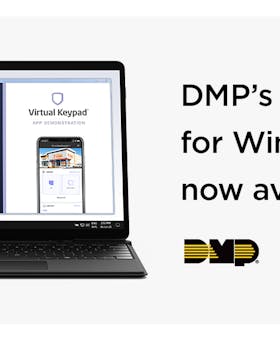Many of you have downloaded the free DMP Touchscreen App and tell us it’s a great demonstration tool for showing customers how easy both the Graphic Touchscreen Keypad and Virtual Keypad app are to use. But maybe you’ve wished you could present the app from your Windows computer and take advantage of its larger screen. Now you can.
The DMP Touchscreen for Windows is available for download free of charge today! To start using the Windows demo app, go to this link on the DMP website.
As most of you know, the DMP Touchscreen App demonstrates both the Graphic Touchscreen Keypad and Virtual Keypad app to show customers how easy it is to:
Graphic Touchscreen Keypad
- Arm and disarm with either Home/Sleep/Away or All/Perimeter arming types
- Lock and unlock individual doors, open and close garage door
- Control lights and thermostats
- Use Chime and Panic features
- See and verify burglary alarm
- See fire alarm
- View the attention list and more
Virtual Keypad App
- Select between systems with Area, All/Perimeter, and Home/Sleep/Away examples
- Arm and disarm individual areas or all at once on an area system
- Lock and unlock individual doors, open and close garage door
- Lockdown and use access doors on an area system
- Control lights, locks, thermostats and more on the go
- See and verify burglary alarm
- View video, recorded clips and more
Now, you can have the convenience of showing your customers the app with a larger screen on your PC or laptop AND make more sales in the process!
For more information or questions, please contact one of our Inside Sales representatives at InsideSales@DMP.com or 877-757-4367 or one of our Tech Support technicians at TechSupport@DMP.com or 888-4-DMP-TEC 888-436-7832.